How-Tos and FAQs
Your one-stop shop for tutorials, tips, and FAQs for making the most of your SELCO accounts.
Search resources
Search resources
Featured How-To Resources
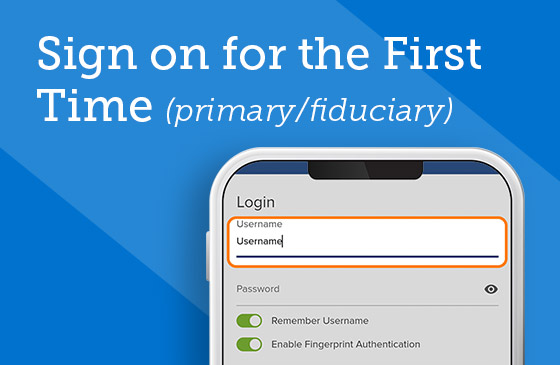
Sign on for the First Time
Easily make the transition from online/mobile banking to digital banking.
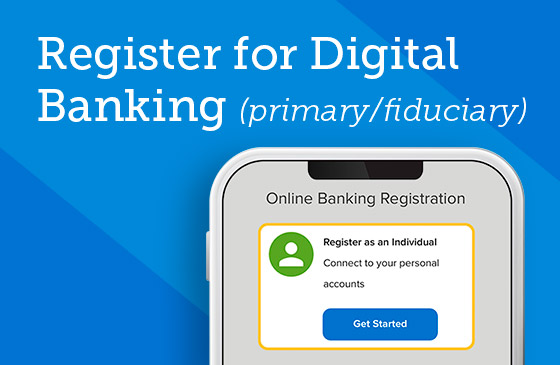
Register for Digital Banking
Sign up as an individual or business in a handful of easy steps.
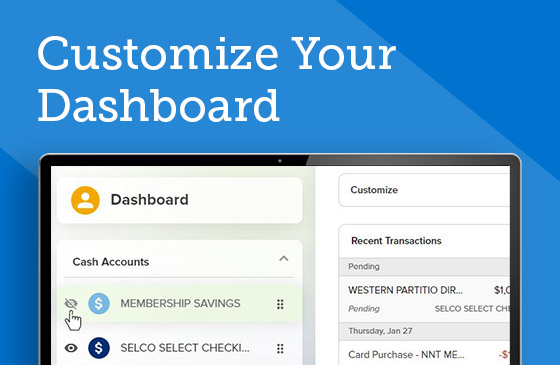
Customize Your Dashboard
Organize your digital banking dashboard however you’d like.
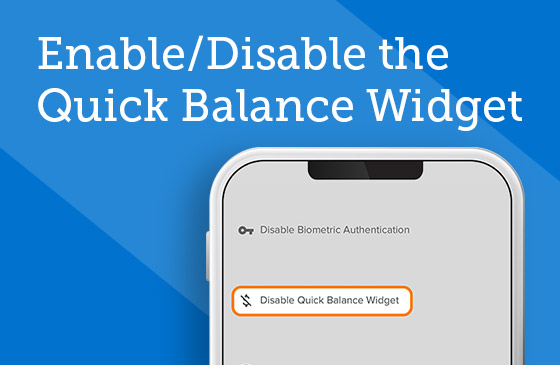
Enable/Disable the Quick Balance Widget
Quick Balance lets you see your account balances without logging in.
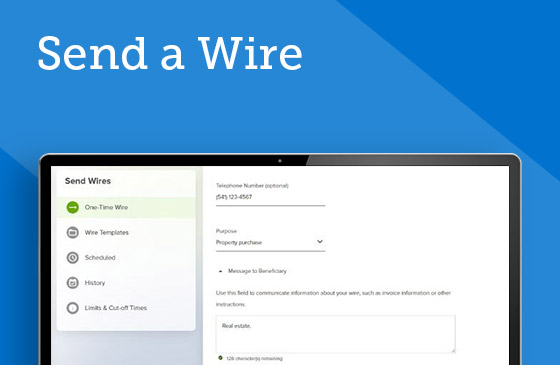
Send a Wire
What you’ll need to know to wire money within and outside the US.
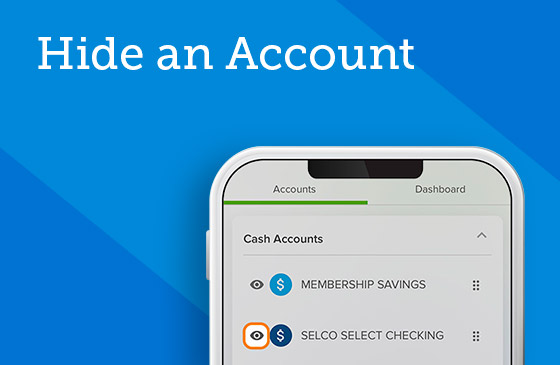
Hide an Account
Use the customize function to hide any of your accounts from viewing.
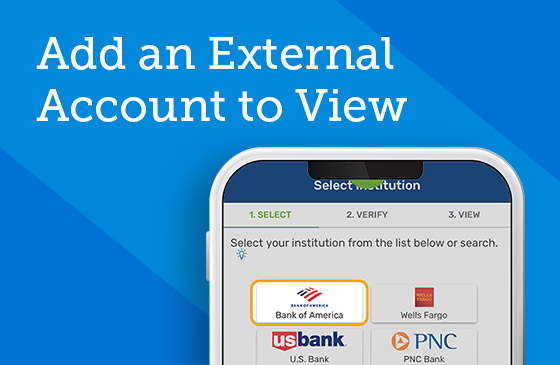
Add an External Account to View
Set up external institutions that you’d like to view from your digital banking homepage.

Check Your Credit Score
Get quick (and free) access to your credit score and report in digital banking.