Payments & Transfers

Find Your Routing & Account Info
Quickly locate SELCO’s routing number and your account information.
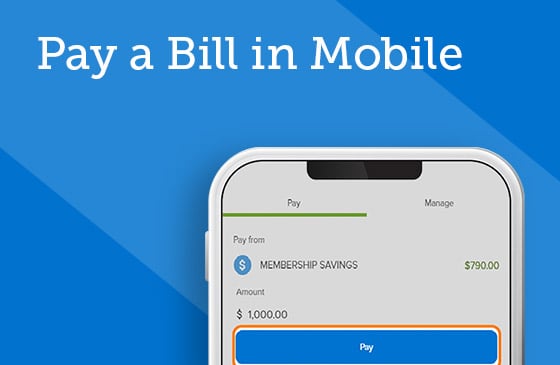
Pay a Bill in Mobile
See how easy is to pay your bills using Bill Pay from your mobile device in digital banking.
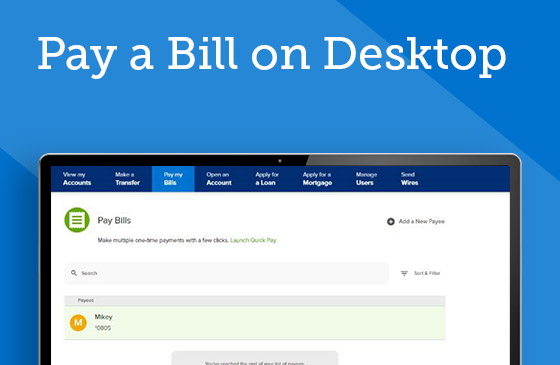
Pay a Bill on Desktop
Quick and simple steps on how to pay your bills on your desktop computer in digital banking.
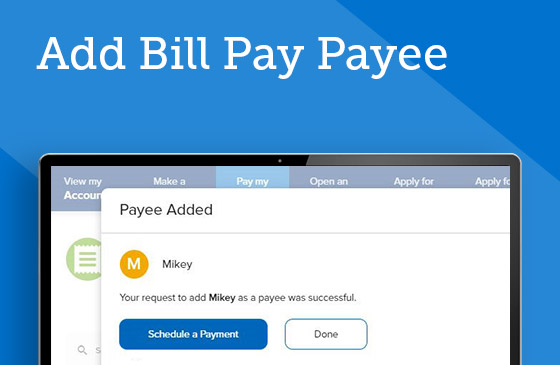
Add Bill Pay Payee
Organize your bills by setting payees through the Bill Pay function of digital banking.
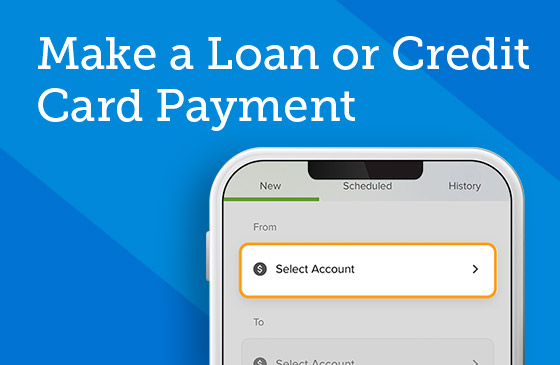
Make a Loan or Credit Card Payment
Set recurring payments or send one-time installments to your SELCO loan(s).
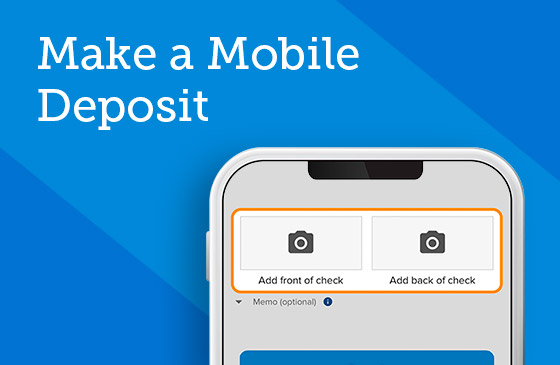
Make a Mobile Deposit
In just a few steps, deposit checks into one of your deposit accounts using your device’s camera.

Transfer to Another Member
With a few taps on your device, transfer funds to any SELCO member, any time.

Transfer Between Accounts
Set and forget recurring transfers or quickly move money between your accounts.
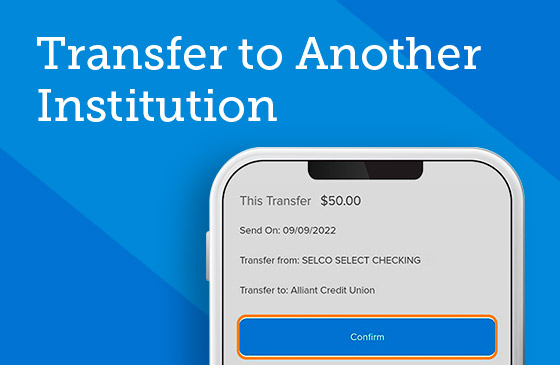
Transfer to Another Institution
Schedule one-time and recurring transfers to your non-SELCO accounts.

View Scheduled Bill Payments and History
Get a full accounting of bills that have gone out and will go out.
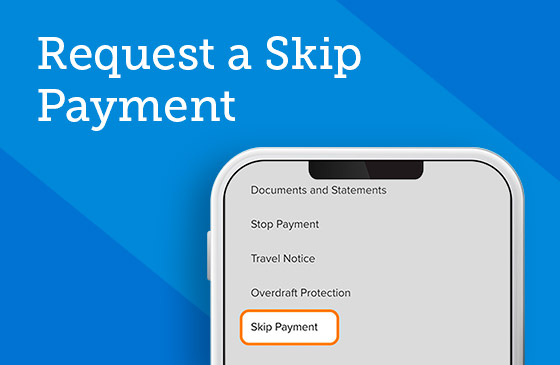
Request a Skip Payment
Request up to two skip payments over a rolling 12-month period on your qualifying SELCO loans.
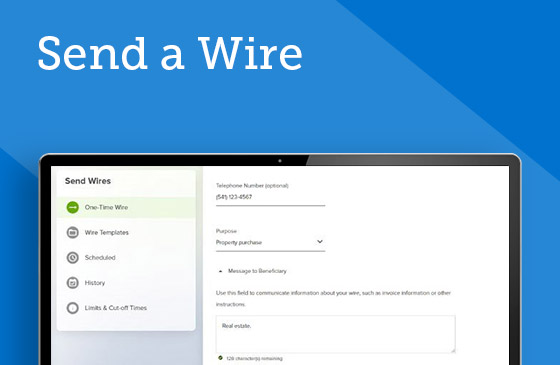
Send a Wire
What you’ll need to know to wire money within and outside the US.